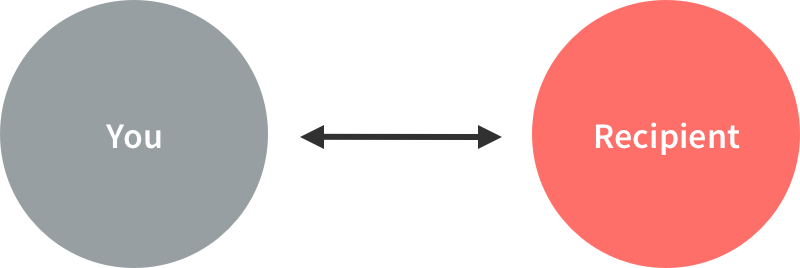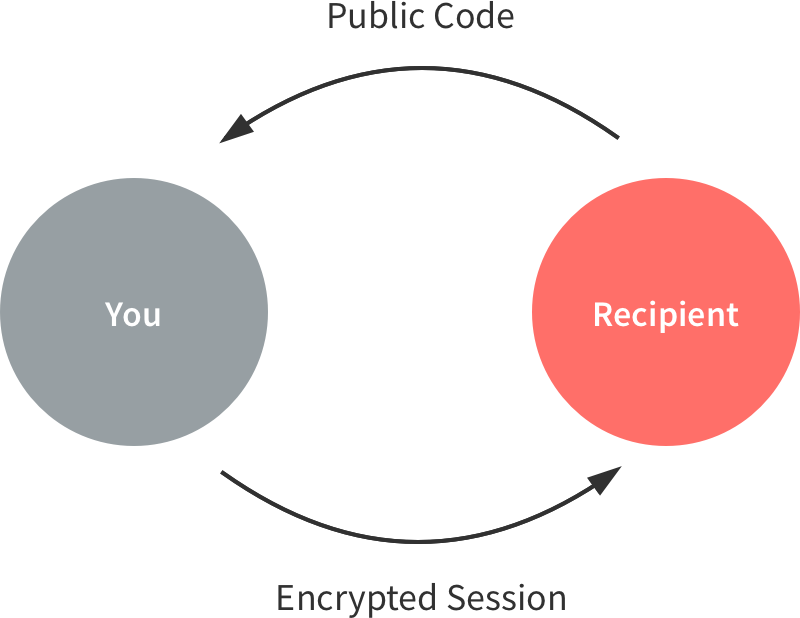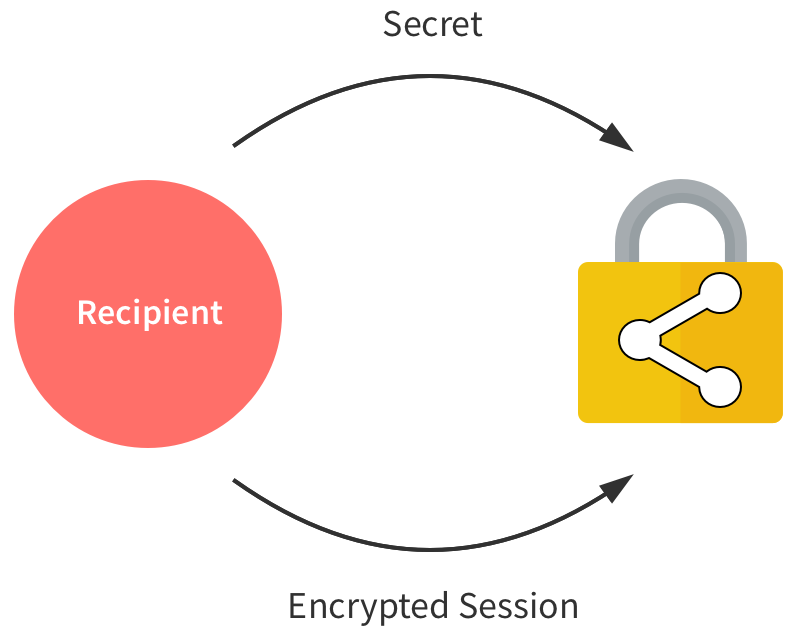Chrome Extension to share your account without
giving out your password
If you ever wanted to share your account to a site for a limited amount of time
but couldn't find a good way to do it without giving away personal information, ShareAccount is for you